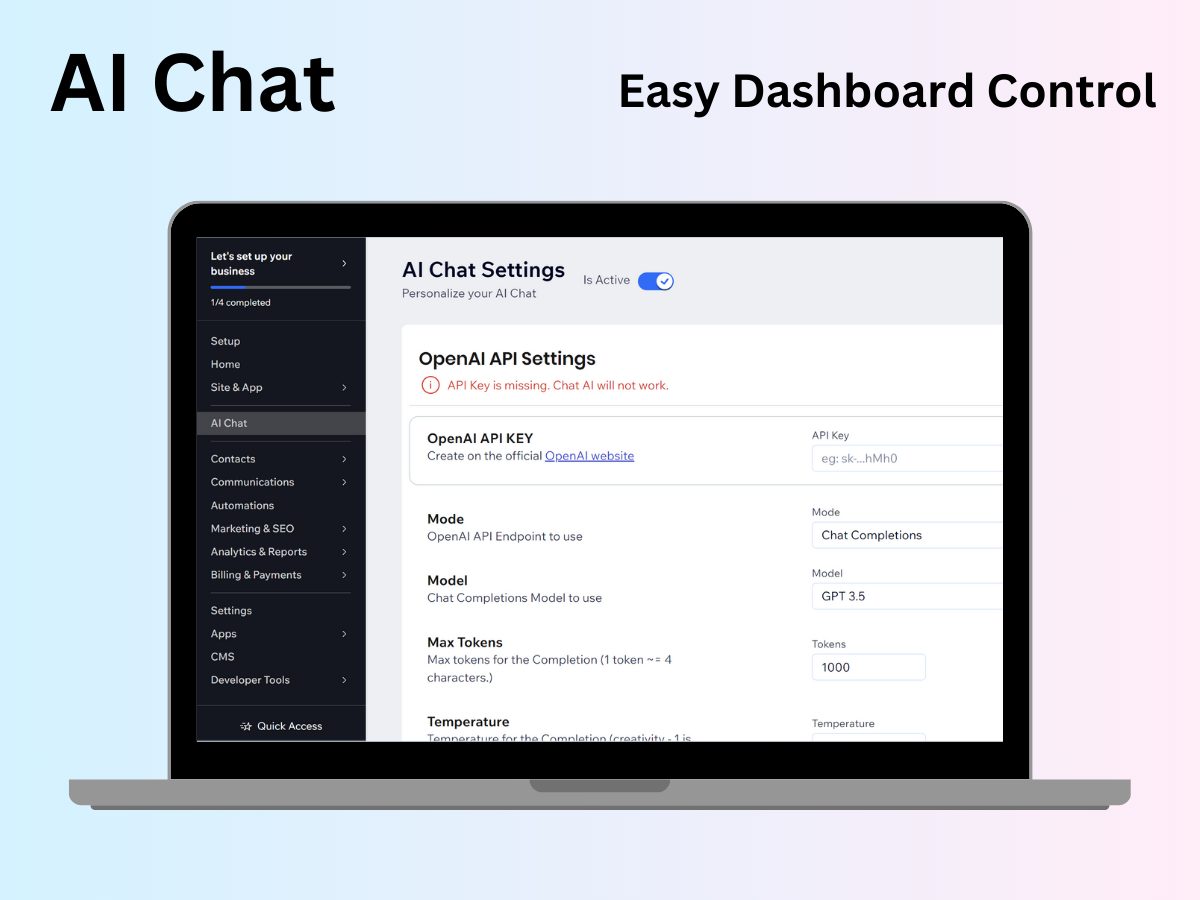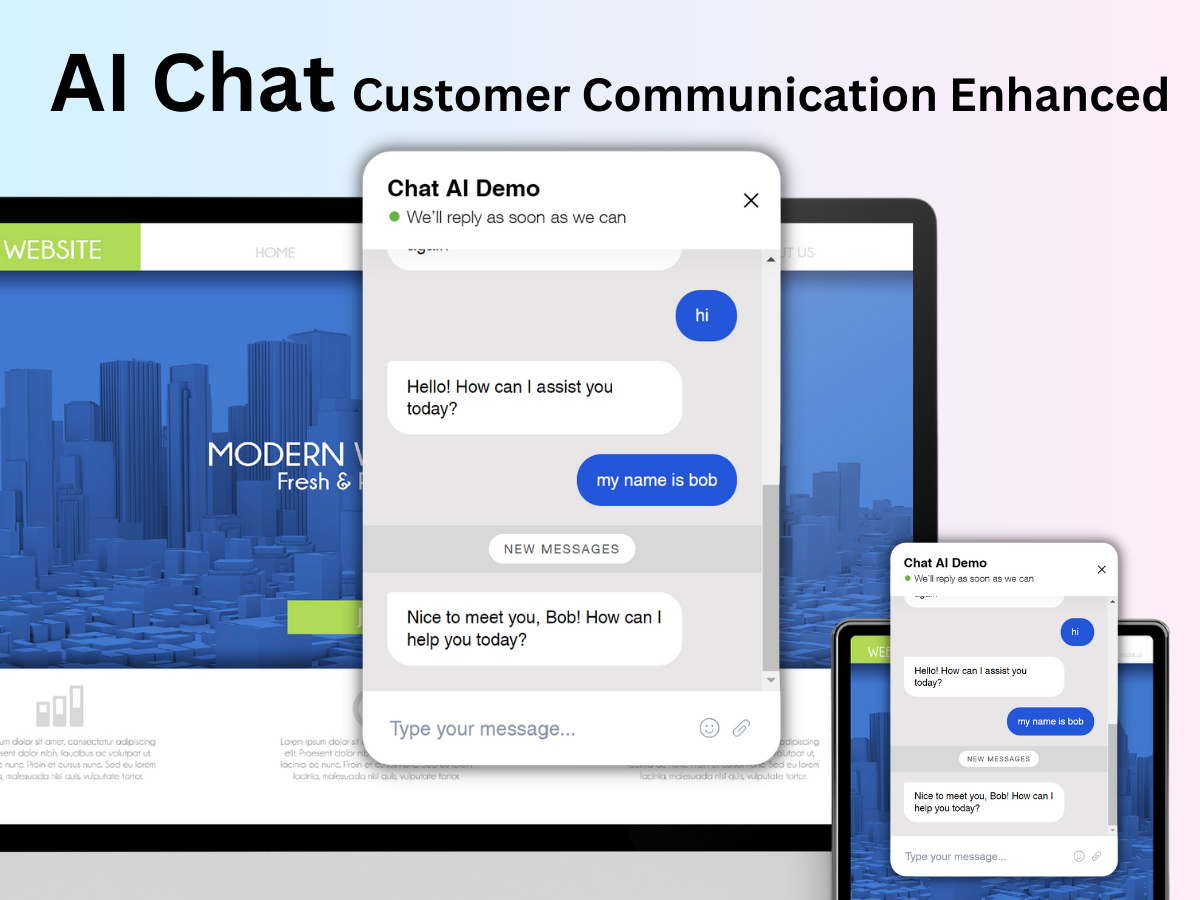オンラインストア
サービス予約
イベント
ポップアップ
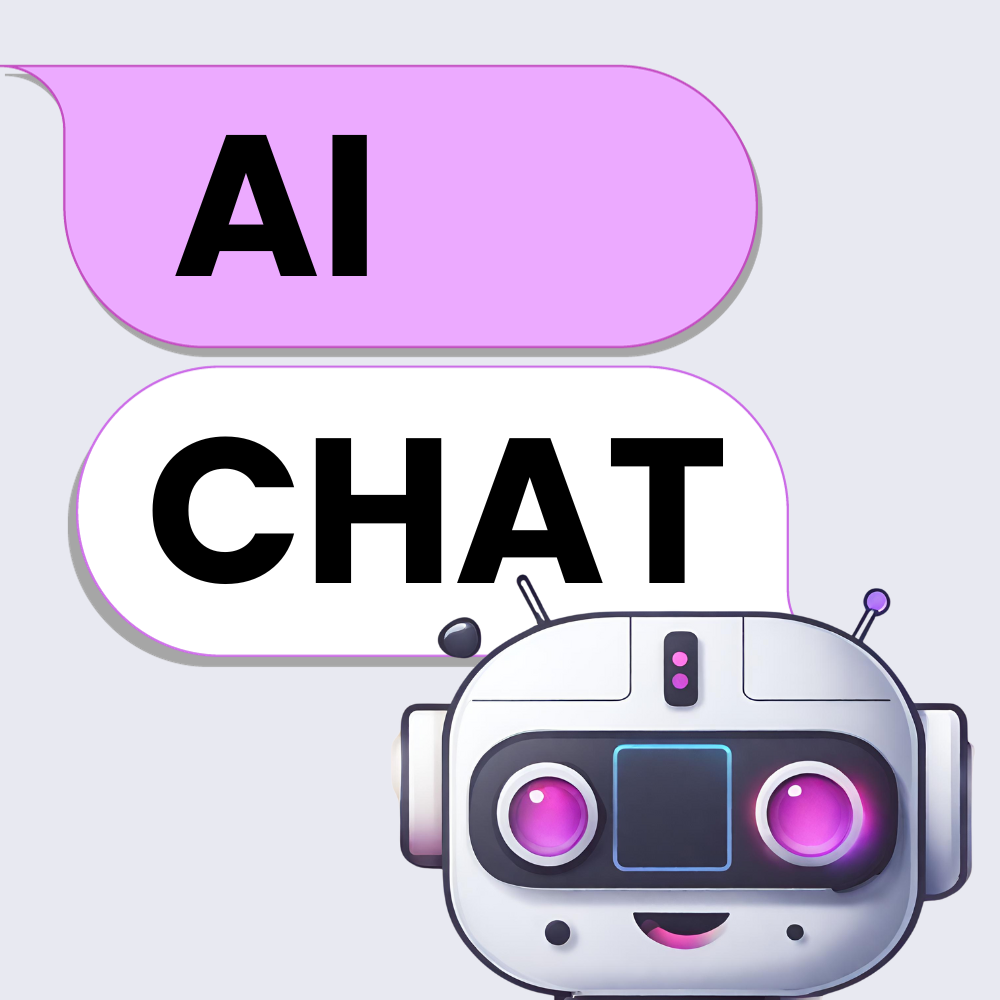
AI Chat
開発元:
Enhance Your Site's Chat with AI
1.0
無料プラン利用可能
AI Chat の概要
Seamless Chat Integration
Use Advanced GPT 4 Models and Assistants API
Business Control and Interaction
Customizable Chat Settings:
1.0 平均評価
4件のレビュー
5
0
4
0
3
0
2
0
1
4
並び替え:
VE
Vegasp50/ Dec 30, 2024
Does not workThere was an error please try again later is all it says
(1)
貴重なご意見ありがとうございました!
MO
Moayyash/ Aug 3, 2024
it did not work at all
(1)
貴重なご意見ありがとうございました!
ST
Stephanebuy9/ Jun 4, 2024
awfulafter putting my token, I lost all in my chatgpt: historical. count. Seem to be a virus.
TH
The Wix Wizチーム
Hi,
The application has no access to your data in ChatGPT.
Glad to look into your case. Please reach out to support@thewixwiz.com for assistance.
Best,
Eitan(0)
貴重なご意見ありがとうございました!
DA
Danielcallis/ May 26, 2024
I have no access to this widgetI have wix chat and I active this app, but I have no access to this app and I can't find the widget to chat with AI. I active it, but it not appears.
TH
The Wix Wizチーム
Hi, thanks for your feedback. You can find the app settings in the Dashboard under "Apps". There is no additional Widget that needs to be installed in the editor. The chat with the...(0)
貴重なご意見ありがとうございました!
料金・プラン
Basicプラン
無料
Proプラン
$
5
99
/月
Advanced GPT 4 Models
Assistants API Access
Custom Business Settings
* 価格はUSDです。